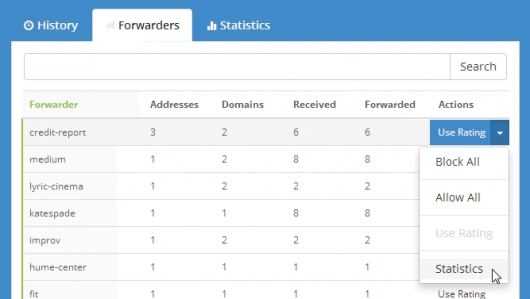You may sometimes wonder how bulkmailers found your email address in the first place. Oftentimes, the process of collecting or harvesting email addresses is automated using a computer program called a spambot. These little buggers gather email addresses from websites, newsgroups, special interest group postings, public tweets on Twitter, and chat-room conversations. Their sole purpose is to seek out addresses that are publicly accessible and store them to a list to later blast with spam. These wretched little programs are the bane of our existence and with good reason: because they’re automated processes, they don’t discern if the address is valid or invalid, they don’t care if you’ve requested not to be contacted, and they don’t grow tired, sleep, or stop.
The good news is that it’s pretty simple to protect ourselves against spambots.
We just make our email addresses inaccessible to them.
First, conduct a search with your favorite search engine (Google, Bing, DuckDuckGo, etc.) and enter your email address in quotation marks, like this: “myaddress@mydomain.com”. If your email address shows in any results, it means that spambots can see/harvest it. Contact the administrator of the site and request they remove your email address, immediately. Typically, admins have no problem complying, but you should know that it could take 30+ days for search engines to re-index the page where your email address has been removed.
Second, consider all the places online where you could use your email address to create accounts, access communities, and share information (forum posts, tweets, blog comments, special interest group member directories, etc.). If there is a chance that your email address will be listed, leave it blank when you create your account. If they require you to enter an email address, use a Bulc Club Forwarder (such as: freelancers-union@jsmith.bulc.club) or a free BulcBurner. This way, you’ll receive their email address confirmation/activation email, but they won’t have access to your actual email address. If you begin to receive spam though one of these forwarders, you know which sites the spambot harvested emails from (since Bulc Club shows you which forwarder they’re using). At this time, simply disable the forwarder and you’ll never receive an email through it again—even if the forwarder is indexed in search results pages and still publicly accessible. Your real email address is safe!
We recommend you periodically conduct a search for your email address. Sometimes sites will be mirrored (or duplicated with different addresses) and removing your email address from one may not affect the other. We also recommend you never put your email address in tweets, posts, comments, or any publicly accessible web page. If you need to contact a Twitter follower, send them a direct message (DM) instead. If you absolutely must use your email address in a comment or forum post, try writing it in a way that only a human can read it, such as: “If you’re interested in a second-hand bowling ball, contact me on my gmail.com account, with the username: jsmith.” Or, better yet, give them a Bulc Club Forwarder named after the site where you’re posting the message (e.g., craigslist-bowling-ball@jsmith.bulc.club). This way, you’ll not only have a point of reference for why you’re being contacted (someone is interested in buying your used bowling ball), but also which site/page has been compromised by spambots (craigslist).
We remember the days when email first became available and it seems the very same day we received our first spam message. That was the Genesis of bulkmail. Together, we can write its Revelations. If you’re fed-up with receiving spam, join the club.